Manual

About Blackhole
Learn more about the Blackhole shooting book application. What it can do and what basic functions it has.
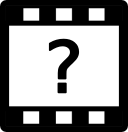
Video Tutorial
In the video tutorials, we show you the best way to scan your shooting targets with your cell phone, evaluate them and save them in your shooting book.
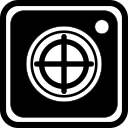
Scan Targets
How do you take pictures of your shooting target and how is the evaluation done.
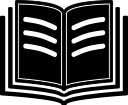
The Shooting Book
Save and manage the hit images.
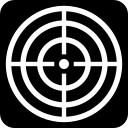
The Target View
Displays individual targets and detailed information about the shot pattern
Analysis of the shot group: determination of the scattering and hull circle as well as the average hit position.
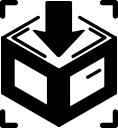
The Inventory
Manage your personal equipment.
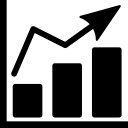
Statistics
Complex analysis of shot data.
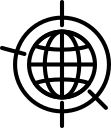
Shooters Lounge – The Social Network
Post, like, and share your shooting content with friends.
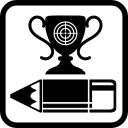
The Sports Editor
Create your disciplines and rules. Customize laps, strokes and times.
Center evaluation and alternative evaluation caliber

The Squad manager
Create training squads and add students whose shooting data can be managed in individual shooting books.
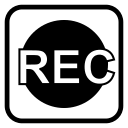
The Scan Recorder
With the recorder you can record as many targets as you like, very quickly one after the other, and combine them into one hit image. Very useful for benchrest and strip targets.
