How can I edit my hits?
After scanning a shooting target, it is possible to edit the individual hits. After saving, you can no longer manipulate the results.

- Select a hit directly from the view. The view is centered on this hit and the corresponding list entry is also selected
- List of all hits. With a double-tap the value can be selected and then behaves as in point 1
- Zoom. At the slider the zoom of the view can be adjusted. The whole slice is centered back on the lower button
- View menu to switch between different views (see target view)
- Mini statistics. Can be folded in and out by a tap

If a hit is marked, you can switch the editor mode on and off. A hit can only be edited in editor mode. You must exit the mode before you can select a new hit.

NOTE: The values of a marked hit in the editor can be entered directly. So you don’t always have to try to place your hit exactly on a small mobile display. Just tap on the value you want to change.
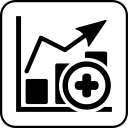
Add to statistics
This icon always indicates that data exists that you can add to a statistical analysis. The data will always be added to the already existing data. If no data exists, a new statistic will be opened. The statistics page from the main menu is not affected by this. It acts as its own page and manages itself.
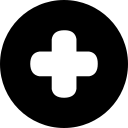
Treffer hinzufügen
This adds a hit to the evaluation. The hit is always positioned exactly in the center of the target and the editor mode is automatically activated in the “Touch Set“.

Switch on editor mode
If a hit is marked, you can switch to the editor mode to edit the values. In the editor mode some functions of the view are deactivated. Only when you leave the editor mode, you can use them again.
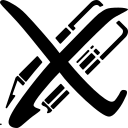
Switch off editor mode
Exits the editor mode and returns to the normal view.
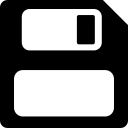
Save result in shooting log
This will take you to the memory view to select the storage location of your current shooting target.

Fine adjustment mode
With the help of the arrows you can position the hit very precisely. The further you zoom in, the finer the steps with which you change the values.

Touch-Set-Mode
If the editor is in this mode, you can simply press on the target and the marked hit will bounce to the appropriate place.
