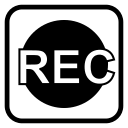
The Scan Recorder
The Scan Recorder is a useful tool for target acquisition, with the help of which you can very quickly acquire several targets in succession and combine them into one target. This function is available from software version v. 1.6.9.
This is especially useful for disciplines that are completed with high precision on a series of continuous targets, such as benchrest sports or when using strip targets.
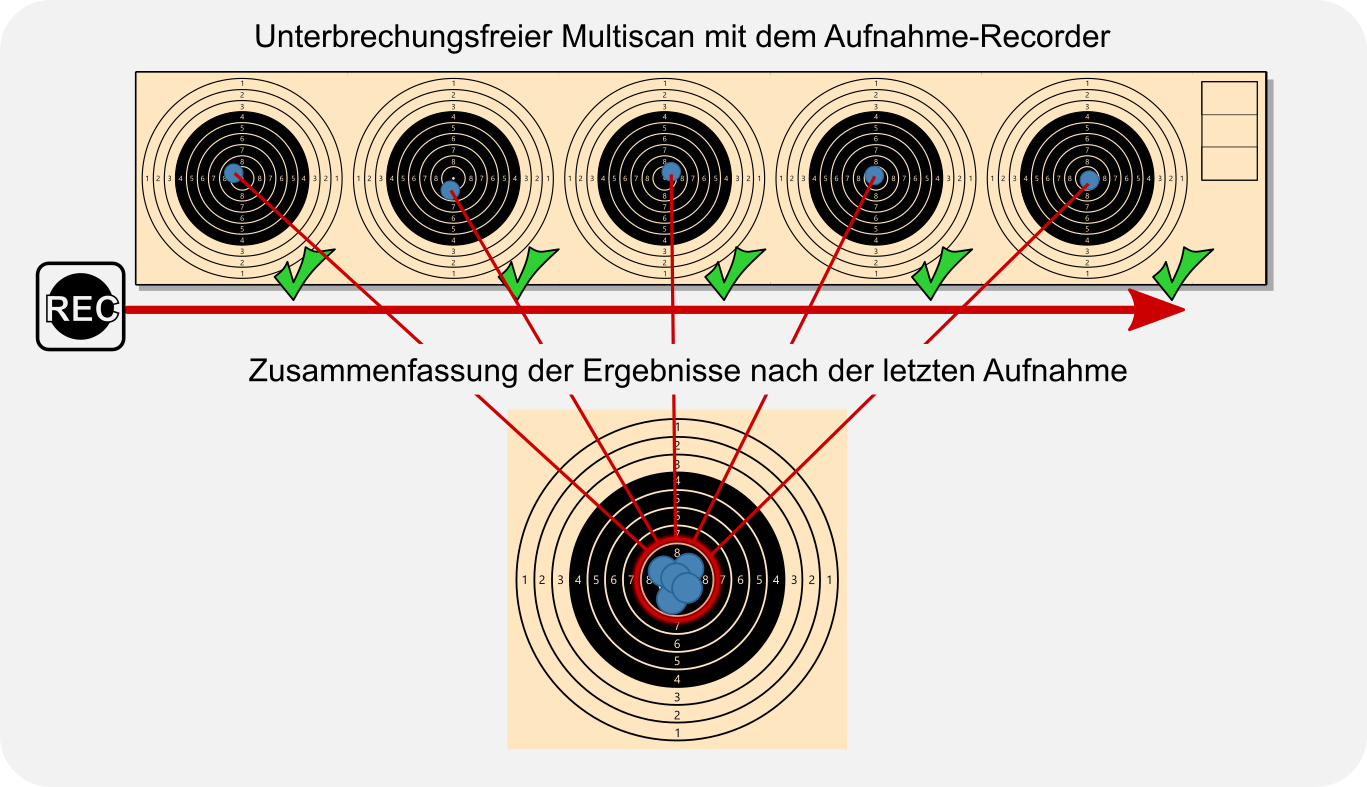
The recorder evaluates the targets in exactly the same way as the normal targets scan. The only exception is that it does not display intermediate results, but the shots are taken directly one after the other. It is not limited by the number of hits or the number of recorded targets.
Where can I find the recorder?
You can find the recorder under Main Menu -> Target Capture -> Rec Button.
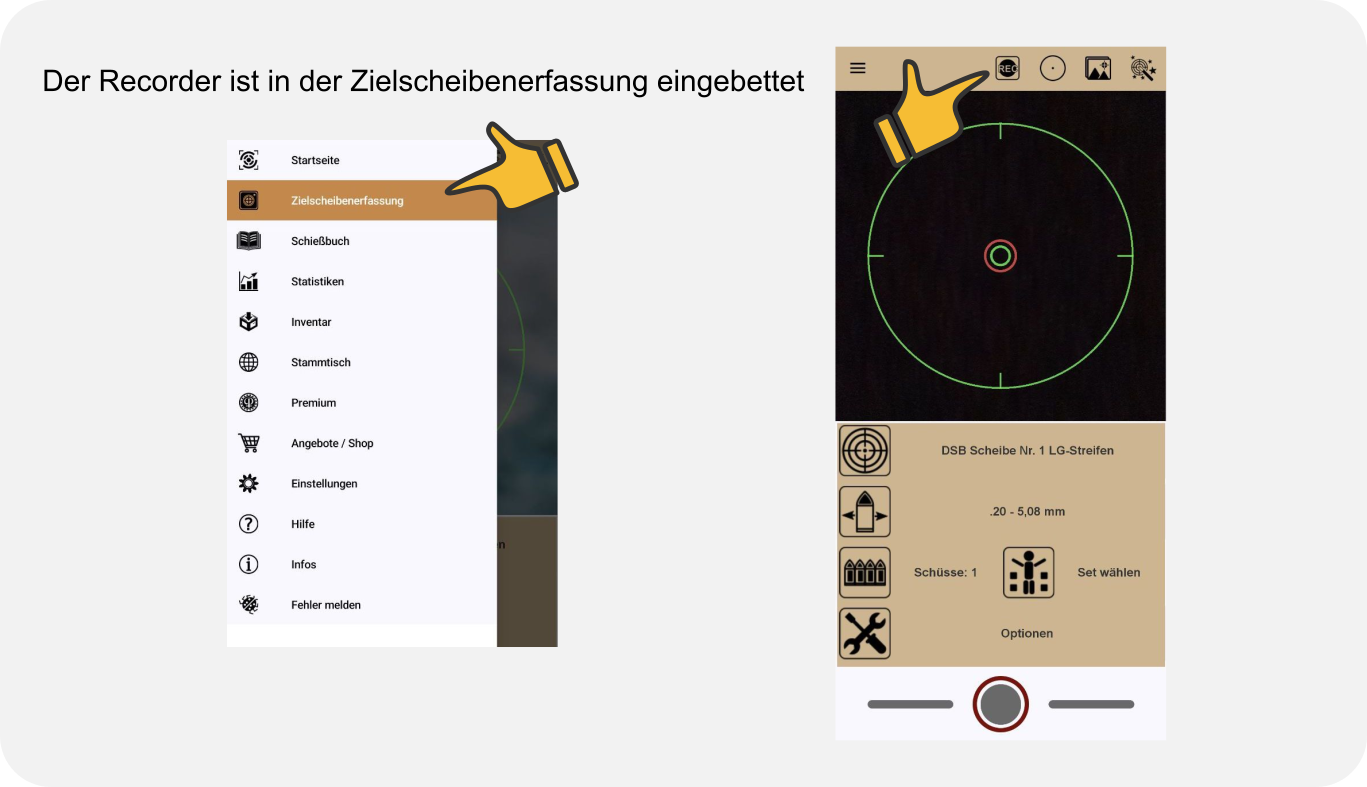
When you press the Rec button, the recorder is switched on and ready for recording. If you press the Pause button without having made a capture, the recorder will be stopped again without any consequences.
How do I use the recorder?
First, make sure that the disc series you want to capture meets the basic requirements for an error-free, optimal scan. A video of the most common errors that lead to bad results can be found here.
It is best to make a test shot with the first target of your series to make sure that the settings and the environmental conditions are optimal. You can find everything about such a shot in the Target Scanning chapter of our instructions.
Then follow the procedure below:
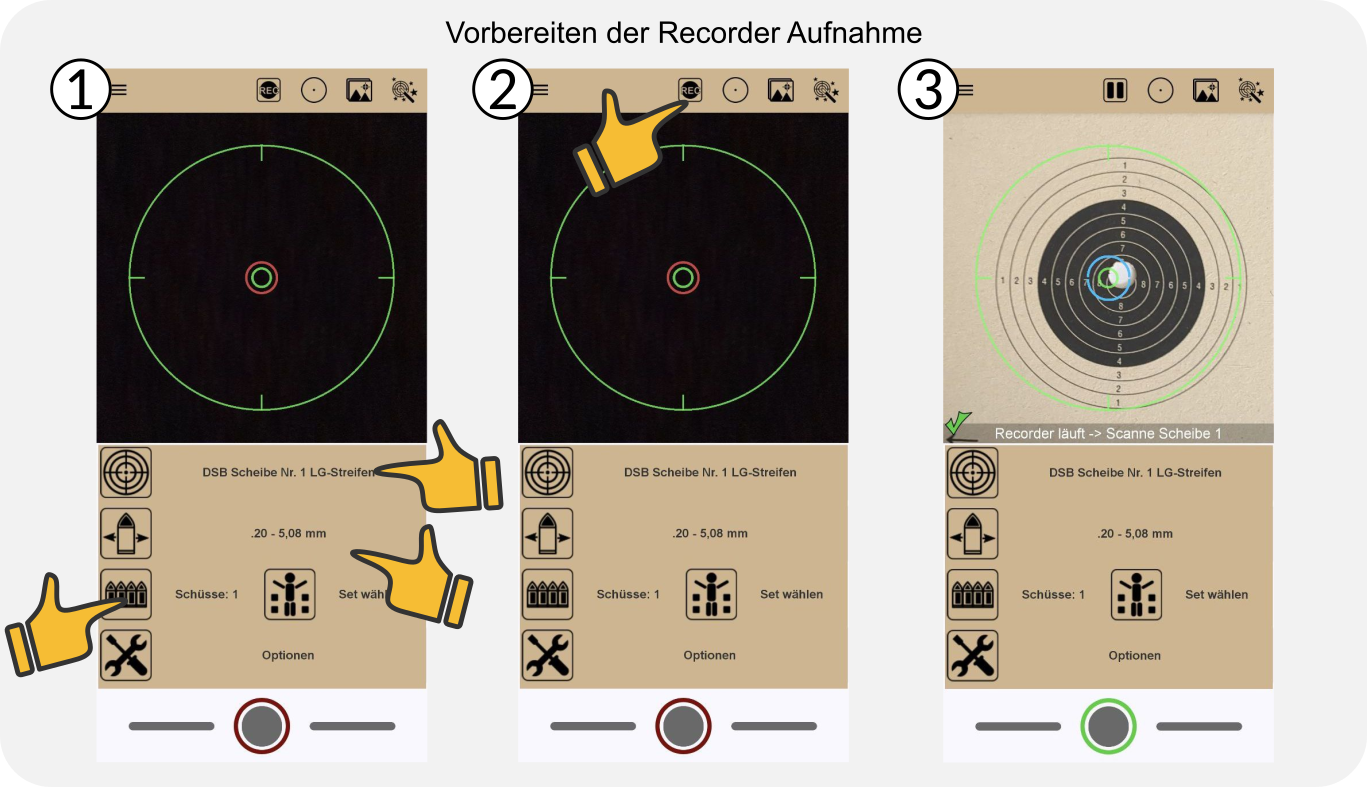
- Set all the options correctly, as in a normal capture. (target type, caliber, number of shots).
- Activate the recorder using the button in the navigation bar. The icon will change to a pause icon, indicating that the recorder is ready.
- Pay attention to the display and the notes at the bottom of the live image. The recorder provides information about its status and operation at this point.
- Hold your phone as usual over the first target and take a picture with the manual shutter release as soon as the ring around the shutter release button turns green or gray.
- As soon as the analysis of the slice is finished, you can directly record another target. The number of targets already recorded is displayed in the status bar.
- Once you have recorded all the targets you want, press the Pause button to stop the recorder. You will be redirected to the evaluation page where you can see the result.
- From here on, everything works as usual. You can now save your disc in a new event, or an existing series of an event.
What do the symbols on the screen mean during the recorder recording?

Recorder running -> Scan target X
In this state, the next slice can be recorded.

Recording in progress! !Wait!
The image is being captured. Hold your phone steady and wait until the capture is complete.
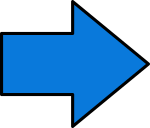
Calculation running -> Change target
The evaluation of the last recording is running and is illustrated with a counter. You can move your phone to the next slice.
If you are very sure that the recording will succeed and you already have experience with scanning, you can also record the next target in this state. The calculations run in parallel, but, depending on the CPU of your device, they may take as long as individual scans. We therefore recommend to wait for the calculations and for the green OK symbol.
Can I change the number of shots during a shot?
The recorder is designed for few hits per target. It works best with one hit per target. However, it is not limited to that.
If you want to record and combine several targets with different number of shots with the recorder, you can change the number of shots before the next recording of the running recorder. The number of shots should always be adapted to the hit pattern.
Changing other options, such as the caliber or target type, will cause the recorder to abort. It is not possible to capture such combined hit images with the Scan Recorder.
What do I do if an error is displayed during a recorder recording?
If an error is displayed after calculating a recording, read the error description carefully and follow the instructions given there.
Then tap the screen and return to the running recorder. The recorder has detected the error and prompts you to repeat the just failed recording of the disc.
In rare cases, a calculation may fail if other exposures have already been made. Therefore, wait until a calculation has been successfully performed if you are unsure about your exposures. In such a case, the entire exposure should be aborted and repeated. To do this, press the Pause button and then the Back arrow on the next page.
Does the sorting of the shots stay in the same order as I recorded them?
Blackhole remembers the order of the hits as they were recorded. By pressing the sort symbol next to the table header of the ring values, this sorting can be changed.
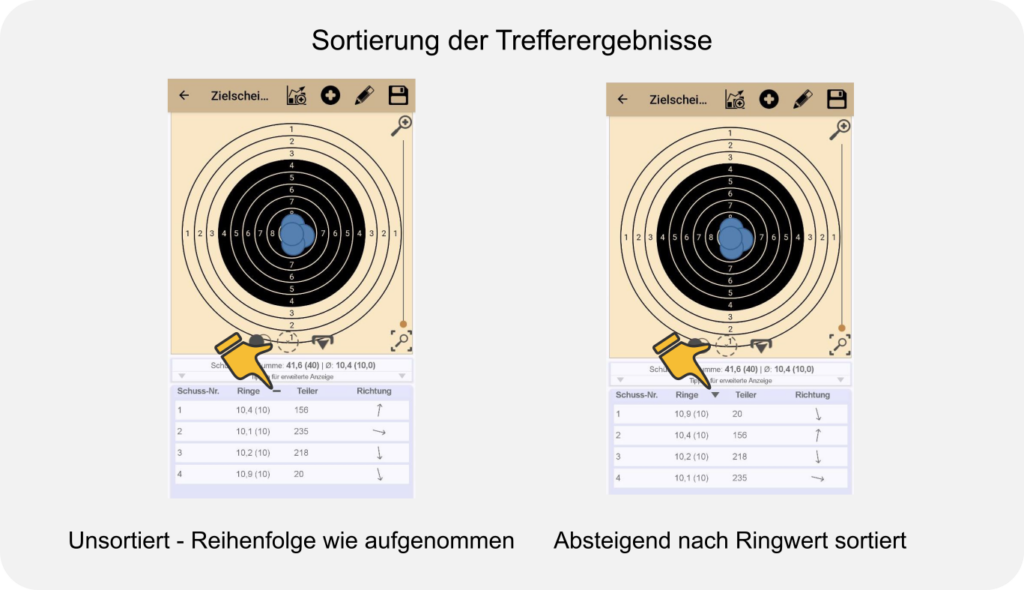
This function is also available after saving the target and can be changed at any time in the views of the shooting log.
Note that this only applies to the shots of the recorder. The hits of a shot, a complete shot image, cannot be assigned to any order.
Are there any limitations with the recorder?
The Scan Recorder is a premium feature and is available to all premium users without any restrictions. As a basic version user, you can try the recorder 10 times to learn how it works.
The combined hits of a recorder can only be saved as a single target, as if all shots were fired at one target. It is not possible to distribute individual recorder shots to individual targets. For this, use the normal recording function and save each shot individually into a series.
You can also stop a recorder recording at any time and save the result in a series of an event. In this way, any combination of slices and series is possible.
