Edit your sports
Here you can create or change disciplines. You can find the editor in the basic settings or by selecting the sport in the event in your shooting book.
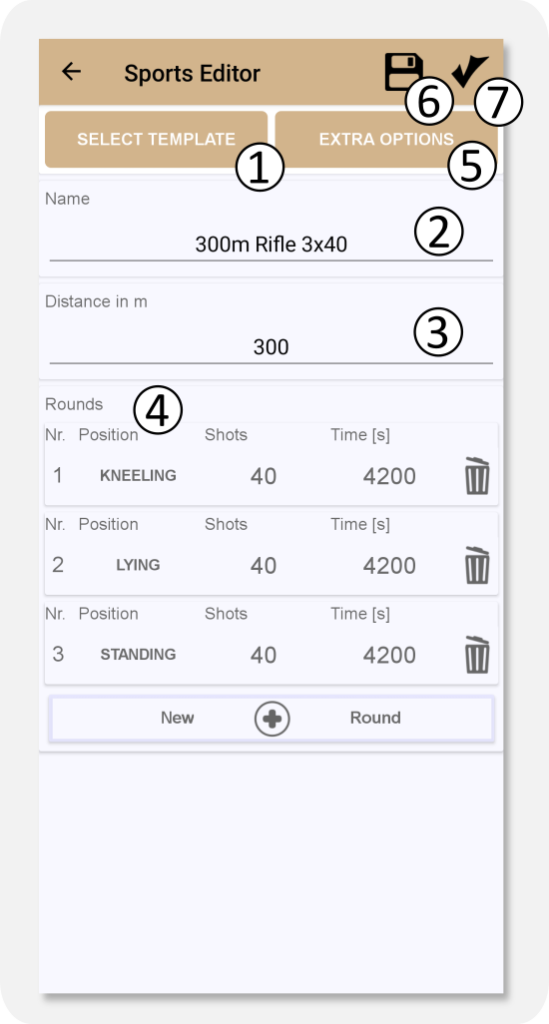
- If necessary, select a template to pre-fill the editor with an existing sport.
- Choose a name. Default sports included in Blackhole are fixed and cannot be overwritten. After you assign a name that is not associated with a fixed sport, a disk icon will appear in the top bar.
- Enter the shooting distance in meters.
- Edit the rounds by specifying the stroke type (position), the number of shots and if necessary a time limit (0 for no time limit). Tap on the corresponding edit fields. Add new rounds with the (+) symbol or remove rounds by tapping on the trash can.
- Attention service weapon shooters! Select alternative evaluation calibers or center evaluation in the extra options menu.
- Save your changes by tapping on the disk symbol.
- Apply the current settings for your event without saving the sport by tapping on the checkmark (only when editing the sports via an event in the shooting book).
