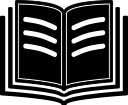
The Shooting Book
Shooting book is one of the main views of the application. It can be accessed directly from the main menu.
All recorded shooting targets are stored and managed here. A single entry is a so-called event. This is an event that you want to record in your sporting career.
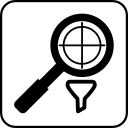
Search and filter
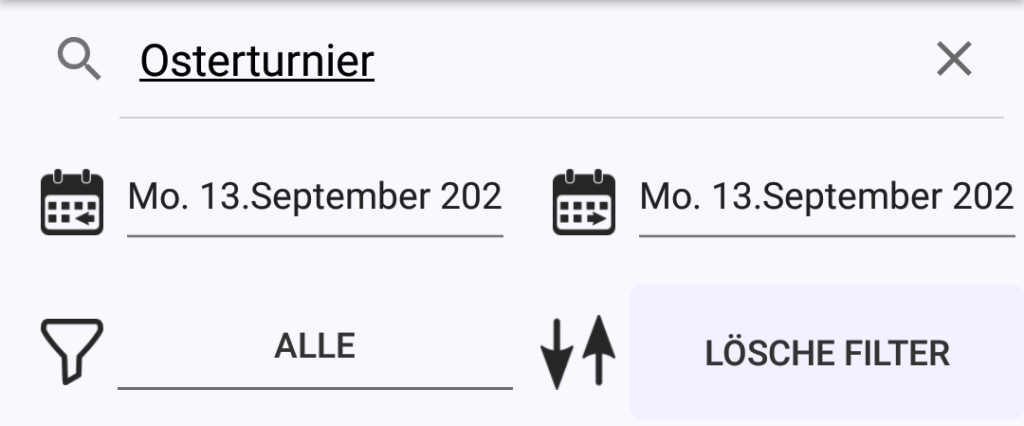
Search can be used to search for a keyword, the time period, or use a filter to search specifically for events in the shooting log.
The search bar is a central and recurring control of the application. Learn more about it by following the link below.
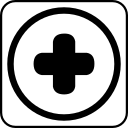
Create a new event
Normally, when recording and saving a new shooting target, a new event is automatically created. However, it is also possible to prepare an “empty” event for the later saving of shots. However, this is not mandatory.
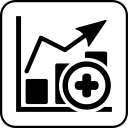
Add data for statistical analysis
The small + on this icon already indicates that data can be added to a diagram. Wherever you see this icon, there is data on the respective page that can be added to the diagram regardless of what data is already in the analysis. The type of data is always dependent on where you are.
In the shooting log, the data of one or more events can be added to the statistics. This is useful if the data of an event is to be evaluated in its entirety, i.e. not broken down into individual series or targets.
Events can be marked with a “swipe” from left to right. All marked events are added to the statistics page by pressing the button. This process can be repeated as often as desired. See also: Statistics

Note: If no event is selected, all events that are currently displayed will be added to the statistics. This can be used in conjunction with the search and filter option. By first searching for specific events and then adding them completely to the statistics, more complex groups of events can be processed.

