Viewing and editing shooting book entries
To take a closer look at an event, i.e. an entry in the shooting log, simply tap on one of the list entries. You will now switch to the event detail view.
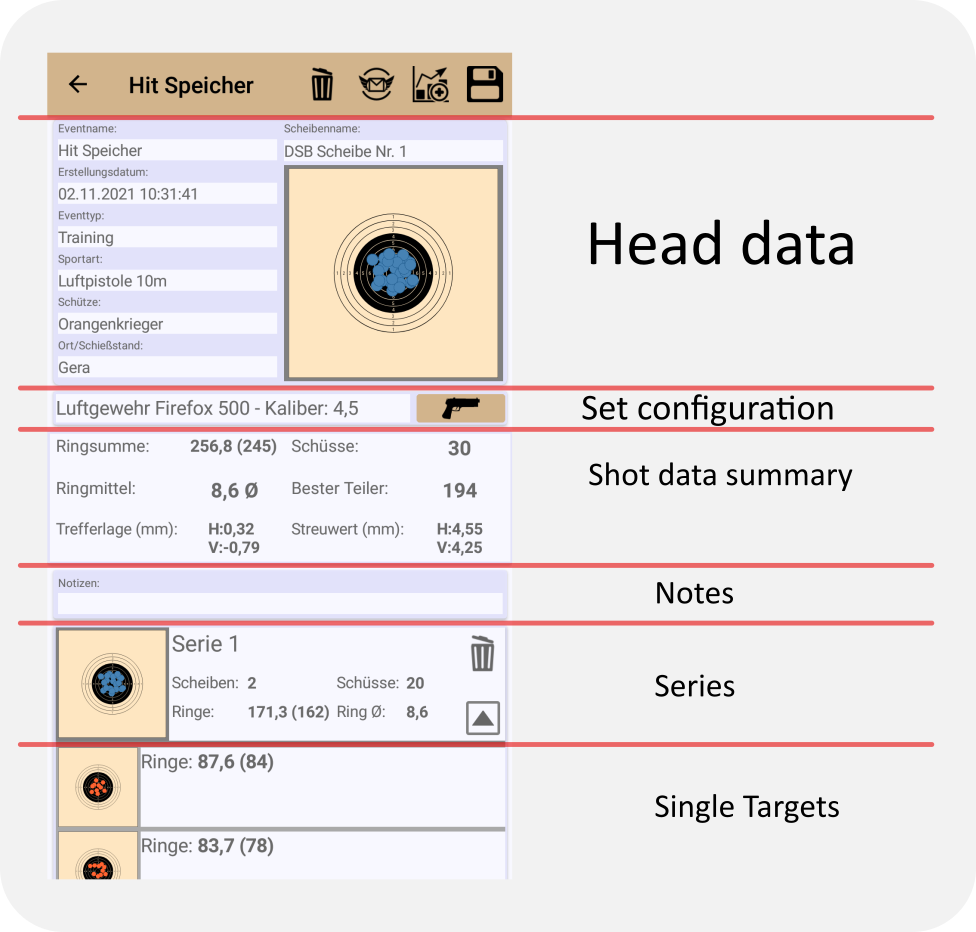

Header data
In the header data general values of the event are stored. Tap on the value you want to change. Depending on the type of the value, it can be set via a direct input or via a selection menu.
Set configuration
The weapon of the set used and the caliber used are displayed here. The button takes you to the event set view. There you can also select another set for the event.
Statistical quick reference
A brief overview of some statistical values of all series of the event.
Notes
Tap on the notes area to get to an entry. Any personal notes about the event can be noted here.
Series
At the bottom is a list of all the series in this event. A series usually represents one round in a competition or the complete shooting of a target. See also: What is a set, what is it good for and how do I set it up?
Targets
Targets are always assigned to a series. A series consists of at least one target. However, it is also possible to store several digitized targets in a series. This is useful, for example, if you shoot with high precision and the hits overlap massively. You can distribute shots of one round on several targets and then combine them in a series to one round.
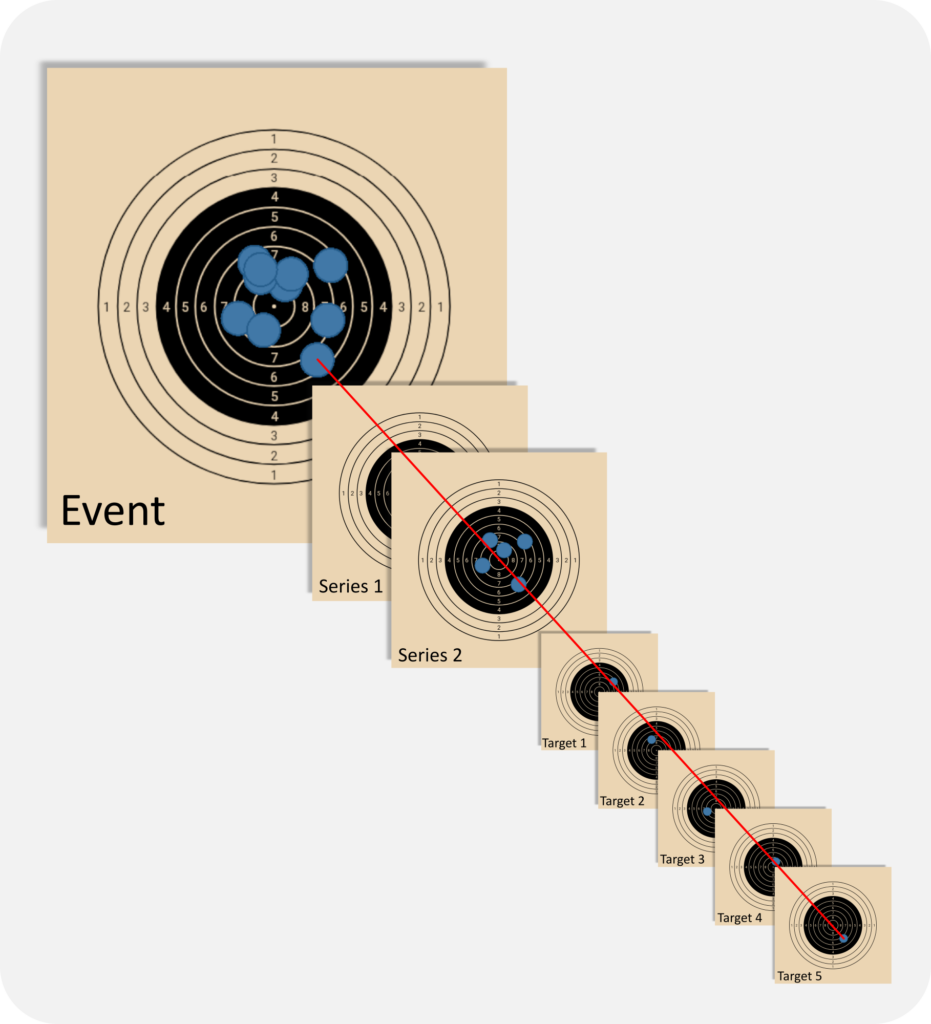
In the displays of the respective hierarchy level, all hits of the levels below are always summarized.
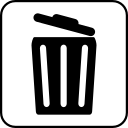
Delete the event
Deletes the event irretrievably from the shooting log. Press the delete icon twice to confirm the deletion. If you decide otherwise, use the “Undo” icon to cancel the deletion.
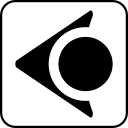
Delete Cancel
Cancels the deletion of the event. The event is not deleted.
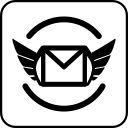
Publish event
This button will take you to the “Posting” options. There you can publish your event on the virtual shooters lounge for your friends or share the entry on other social platforms.
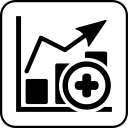
Add event data to statistics analysis
Adds all hit data of the event to the statistics. Each series corresponds to a statistical entry. See also: How do I add specific data to the statistics?
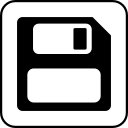
Save event
All changes you make in an event are only temporary. Only when you click on the diskette symbol will the parameters and values be adopted and permanently entered in the shooting log.
